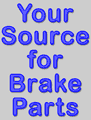AiM GPS Modules and SmartyCam HD
What's the Problem?
AiM designed the SmartyCam HD and SmartyCam HD GP (up to Rev 2.1) to use a special SmartyCam-specific 4-pin GPS08B module. The standard GPS08 module used with AiM dashes and loggers has the more common 5-pin (CAN) connection. AiM has recently been forced to discontinue the GPS08B module.
| GPS08B Connector | GPS08 Connector |
|---|---|

| 
|
| 4-Pin 712 Type | 5-Pin 712-Type |
"Five into four don't go..."
But there is a way to get a 5-pin GPS08 Module to communicate with your SmartyCam.
Enter the SmartyCam/GPS Data Hub!
AiM has introduced a special version of the 2-port powered CAN data hub, specifically for this purpose (Part No. MC-758).
This hub has two female 5-pin ports and a 2-wire power cable. You will need to add a 5-pin to 5-pin CAN cable (for SmartyCam HD up to Rev 2.0) or a 5-pin to 7-pin CAN cable (for SmartyCam HD 2.1).
Simply plug a GPS08 module into either of the two ports and connect the power cable to a 9v-15v power source (e.g., your car's 12-volt electrical system or a 12-volt battery). This eliminates the need for a separate power cord. Next, plug the 5-pin cable into the other port on the hub and the other end of the cable into the EXP port on the SmartyCam. Note that you will not use the GPS port with this hub.
Limitations and Notes
The new SmartyCam/GPS Hub looks like a standard 2-port CAN Data Hub, but it is not. The lack of a 5-pin output cable makes it incompatible with any other device.
This new hub is only for connecting a single GPS08 module and nothing else. To add an LCU-One or other CAN peripherals, you must add a standard CAN Data Hub (Part No. MC-329).
This hub is not needed when the camera is run in slave mode (connected to an AiM dash, logger, or Solo2DL). Cameras run in slave mode should get their GPS data (and power) directly from the master unit.
This hub is only needed with SmartyCam HD (up to and including Rev. 2.1) and SmartyCam HD GP (up to and including Rev. 2.1), which had a 4-pin GPS port. It is not compatible with the original non-HD SmartyCam (silver and rubber with the viewscreen on the top), the SmartyCam HD GP 2.2, or the SmartyCam3 series. SMC HD GP 2.2 and SMC3 both have a 5-pin GPS port to accept the GPS09 module directly (or powered via a standard 2-port powered CAN Data Hub, Part No. MC-027).